Undetecteble
Configuring Undetecteble to work with Mango Proxy
Undetecteble is an anti‑detect browser designed to create isolated browser environments. To use it with Mango Proxy, follow the steps below when creating a new profile.
Step 1: Launch Undetecteble and create a profile
- Start Undetecteble on your computer.
- In the main interface click New Profile (or Create profile).
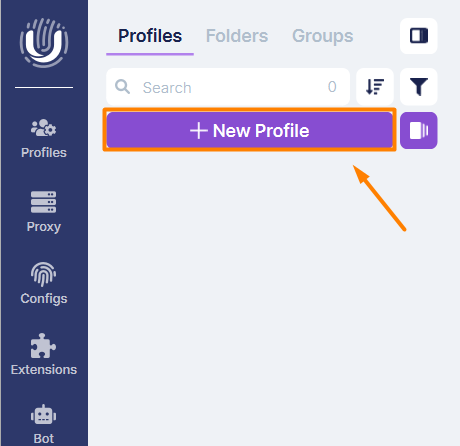
Step 2: Open the proxy settings
- In the profile creation window find and open the Proxy section.
- In the Proxy Type menu choose the protocol you intend to use (SOCKS5, HTTP or HTTPS).
-57f2d8c3af624e5387e0246fbb25c64f.png)
Step 3: Enter your Mango Proxy credentials
- Under Proxy Type select the same protocol you chose in Mango Proxy.
- In Host enter the proxy server address (for example
p2.mangoproxy.com). - In Port specify the port number (for example
2333). - In Username enter your Mango Proxy login.
- In Password enter your Mango Proxy password.
-46216c1c77806d7bc9088c8e6a5cb659.png)
Step 4: Test the connection and save
- Click Check Proxy or Test Connection to verify the connection.
- After a successful test click OK or Save to store your profile settings.
- Your new profile will appear in the main interface. Click Start to launch the profile with the configured proxy.
-67276a0057773c6f2bbbd70e0c2cb627.png)
Using Undetecteble with Mango Proxy ensures that each browser profile has its own unique fingerprint and IP address, reducing the likelihood of account linkage or detection.