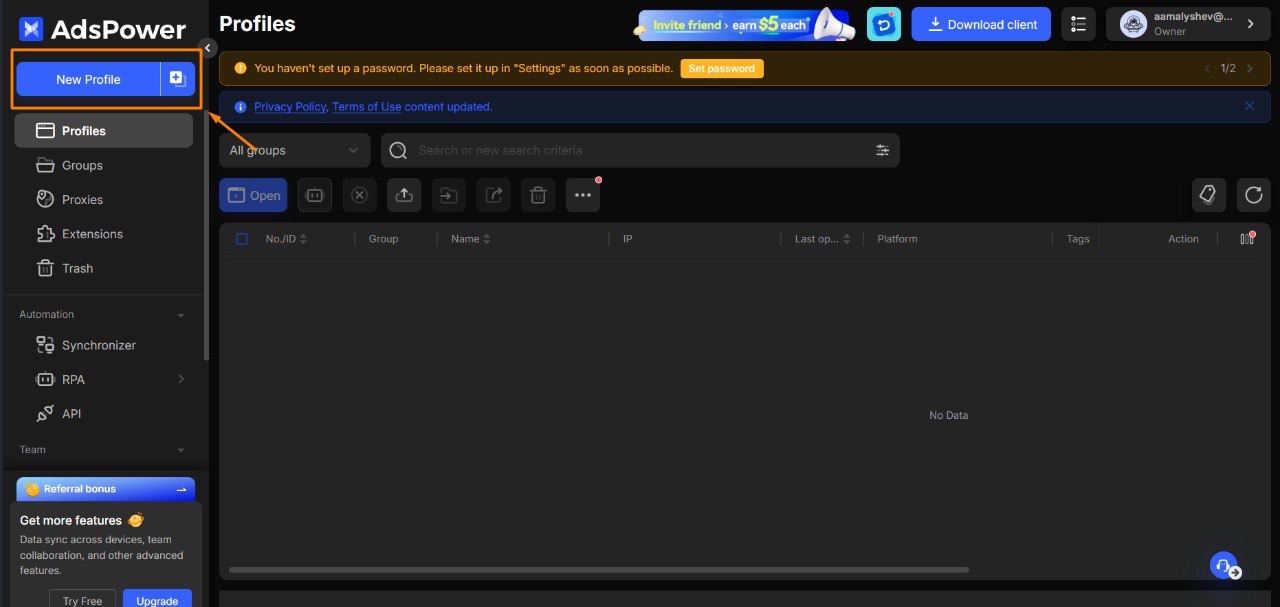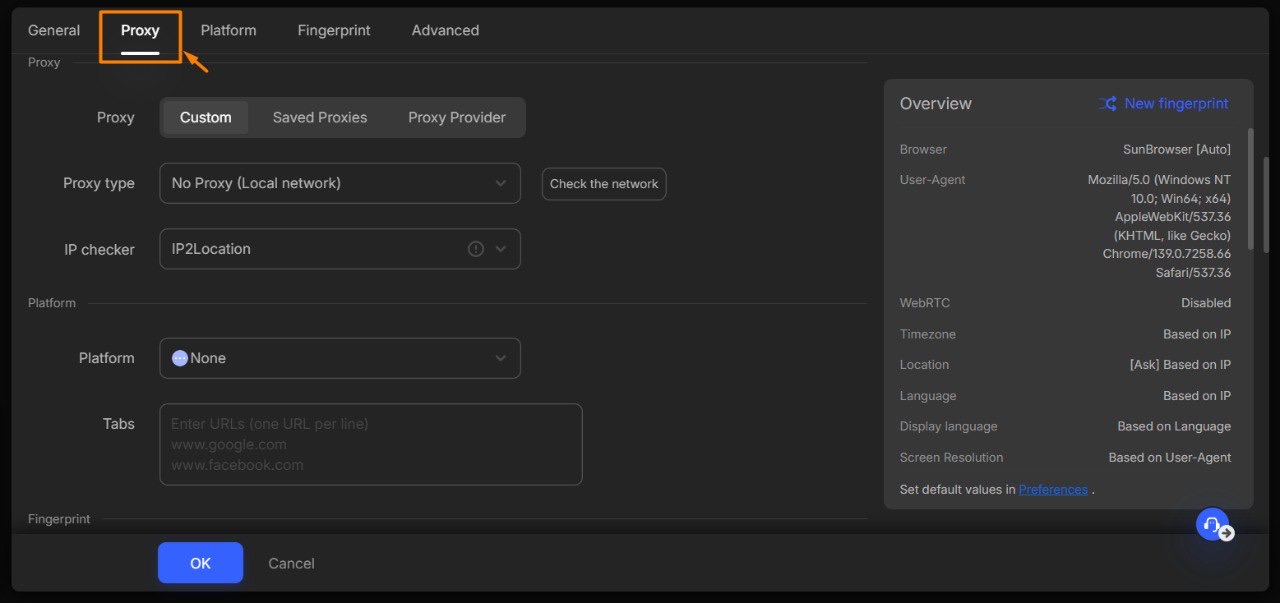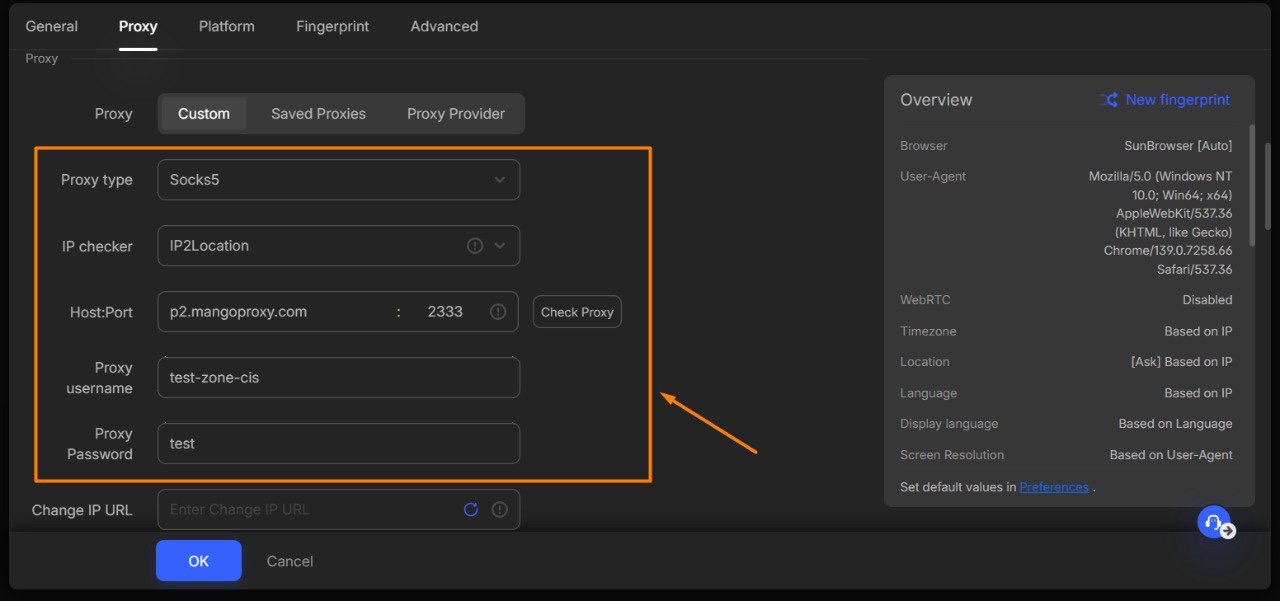AdsPower
Advantages of using Mango Proxy with AdsPower
Integration of Mango Proxy with the AdsPower anti‑detect browser unlocks new possibilities for professionals in digital marketing, traffic arbitrage, social media management and running multiple accounts. AdsPower is one of the leading multi‑accounting solutions, while Mango Proxy provides access to a vast network of residential IP addresses.
Key benefits of this integration
- Complete anonymity — AdsPower’s unique browser fingerprints combined with residential IPs from Mango Proxy make it extremely difficult for platforms to identify or track you.
- Global reach — access to more than 90 million IP addresses in over 190 countries for precise regional targeting.
- Flexible targeting — fine‑tune the IP location down to country, state and city.
- Stable connection — reliable residential proxies ensure uninterrupted sessions with your accounts.
- Scalability — manage hundreds of profiles, each with its own IP address.
- Protection from bans — significantly lowers the risk of account bans on Facebook, Google, TikTok and other platforms.
Creating a new profile in AdsPower
- Launch AdsPower on your computer.
- In the main interface click New Profile on the left (marked with an orange arrow in the screenshot).
- A profile creation window will appear with all available settings.
AdsPower interface
Go to the proxy settings
- In the profile creation window select the Proxy tab (marked with an orange arrow).
- Choose the Configure sub‑tab in the proxy section.
Proxy tab in the AdsPower profile settings window
Choose the proxy type and enter your data
- In the Proxy type drop‑down list select the protocol you generated in Mango Proxy:
- SOCKS5 (recommended for most tasks)
- HTTP
- HTTPS
- SSH
Make sure to choose the same protocol as in your Mango Proxy settings.
- Complete the following fields with the details provided by Mango Proxy:
- IP checker: select IP2Location (recommended) or another IP check service.
- Host:Port: enter the proxy server and port in the format
host:port(for examplep2.mangoproxy.com:2333). - Proxy login: your Mango Proxy username.
- Proxy password: your Mango Proxy password.
- IP rotation URL (optional): if you use rotating proxies, specify the URL for changing the IP address.
Form for entering proxy details in AdsPower
Step 3: Check and launch
- After entering all proxy data click Check Proxy on the right to test the connection. A successful test will show:
- Test connection passed! — confirmation that the proxy works.
- IP — your current external IP address.
- Country/region, Region and City — location details.
- Make sure the geolocation information matches the parameters selected in Mango Proxy.
- Configure the remaining profile settings in the other tabs:
- General — name, group and other basic options.
- Platform — device and operating system.
- Fingerprint — WebRTC, Canvas, fonts and other fingerprint parameters.
- Advanced — DNS, language, time zone and other settings.
- Click OK to save the profile. Your new profile will appear in the list; click Start or Open to begin working with it.
Best practices for specific platforms
Facebook and Instagram
- Region selection: choose an IP from the country where the account was registered and avoid abrupt geolocation changes.
- Profile settings: disable WebRTC, set time zone and language to match the proxy location, use a unique User‑Agent for each profile and disable history saving.
- Session duration: 60–120 minutes for normal use; 6 hours or more for Facebook Ads Manager.
Google and YouTube
- Proxy settings: use SOCKS5 for maximum stability; select “clean” IP addresses from developed countries (e.g. the US or Europe) and ensure the chosen IP is not blacklisted.
- Profile settings: in the Fingerprint tab set Canvas to “Real”, configure realistic screen resolution and adjust browser languages to match the IP location.
TikTok and Chinese platforms
- Proxy choice: for advertising choose IPs from the countries you intend to target. For account creation select regions with lower moderation thresholds (for example, Southeast Asia).
- Session duration: set sessions to at least 2 hours.
- Profile settings: use a mobile User‑Agent and set a vertical screen resolution; adjust language settings to match the chosen country.
Troubleshooting common issues
Proxy connection error
- Invalid credentials — double‑check your Mango Proxy username and password.
- Expired session — create a new session in Mango Proxy.
- Blocked ports — disable your firewall temporarily or add AdsPower as an exception.
- Incorrect formatting — remove any extra spaces from login and password fields.
- DNS problems — set your DNS servers to public ones (8.8.8.8 or 1.1.1.1).
Low connection speed
- Select a Mango Proxy server that is geographically closer to you or the target site.
- Use SOCKS5 instead of HTTP for better performance.
- Reduce the number of concurrent connections using the same proxy.
- Check the speed of your base internet connection and ensure your ISP does not limit proxy connections.
Websites detect proxy usage
- Configure a complete browser fingerprint in AdsPower (WebRTC, Canvas, WebGL, fonts, etc.).
- Switch to a different IP if the current one is blacklisted.
- Use “cleaner” residential IPs from another region.
- Set the time zone and language to match the chosen country.
- Check for DNS or WebRTC leaks.
AdsPower does not save proxy settings
- Restart AdsPower.
- Verify folder permissions for the AdsPower data directory.
- Update to the latest version of AdsPower.
- Create a new profile with the same settings.
- Ensure there is enough free disk space.
Frequently asked questions
Which proxy protocol is best for AdsPower? — For most tasks, SOCKS5 offers the best balance of speed, security and compatibility. HTTPS can be used as an alternative when SOCKS5 is not available.
Can I use the same proxy for several AdsPower profiles? — It is technically possible, but not recommended. Sharing one IP address between multiple profiles increases the risk of linking accounts. To reduce detection, allocate a separate proxy for each profile.
How often should I change IPs when working with social networks? — Do not change IP addresses frequently. Frequent changes look suspicious to security systems. Use one stable IP for each account for a prolonged period and rotate only after several days if needed.
Does the choice of country affect proxy speed in AdsPower? — Yes. The geographic distance between you, the proxy and the target site influences latency. Choose proxies closer to you or the target site, use SOCKS5 and select less congested regions for better performance.
How can I protect my accounts from bans when using residential proxies? — Always use the same AdsPower profile for the same account, select an IP from the country of registration, set long session durations, configure all fingerprint settings (WebRTC, language, time zone) and behave like a real user.
Conclusion
Pairing Mango Proxy with AdsPower is a powerful solution for multi‑account work, digital marketing, traffic arbitrage and any tasks that demand anonymity and security. Proper configuration allows you to create fully isolated profiles with unique fingerprints and IP addresses, minimising the risk of bans and detection. Follow the step‑by‑step instructions above, choose proxy parameters tailored to your needs and adhere to best practices to maximise account safety. The combination of AdsPower’s anti‑detect technology and Mango Proxy’s extensive residential IP network enables you to scale projects without fear of account bans or data leakage.