Configuring system proxies on Android and iOS
Android
- Open Settings → Wi‑Fi.
- Find and hold the current connection, choose Modify network.
- In the Proxy section select Manual.
- Enter the proxy IP address and port.
- Save changes.
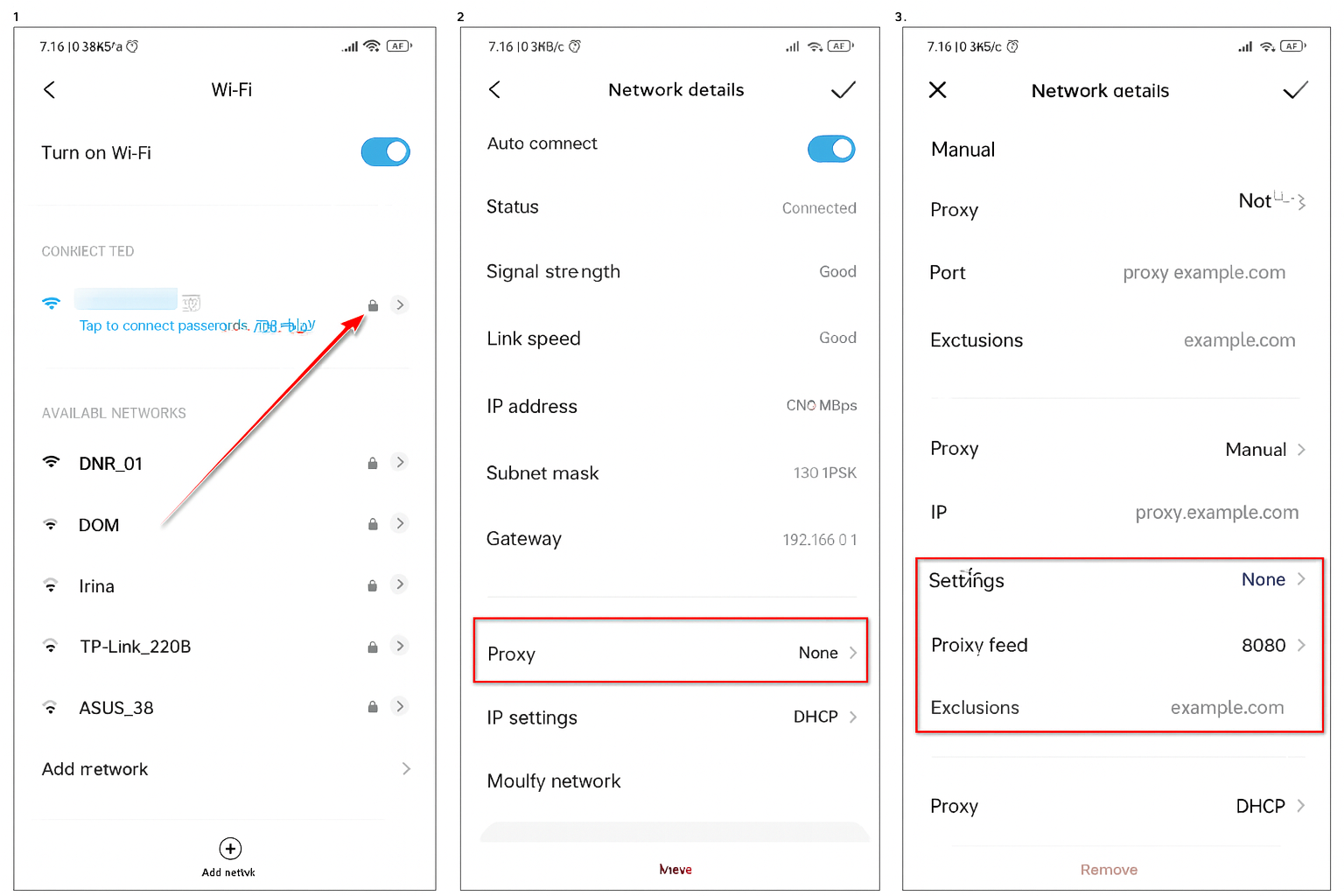
On Android the proxy applies only to the selected Wi‑Fi network. For mobile data you’ll need a third‑party app (e.g., Every Proxy).
iOS (iPhone, iPad)
- Open Settings → Wi‑Fi.
- Tap the i icon next to the current network.
- Scroll to the HTTP Proxy section and select Manual.
- Enter the proxy IP address and port, and if needed — login/password.
- Tap Save.
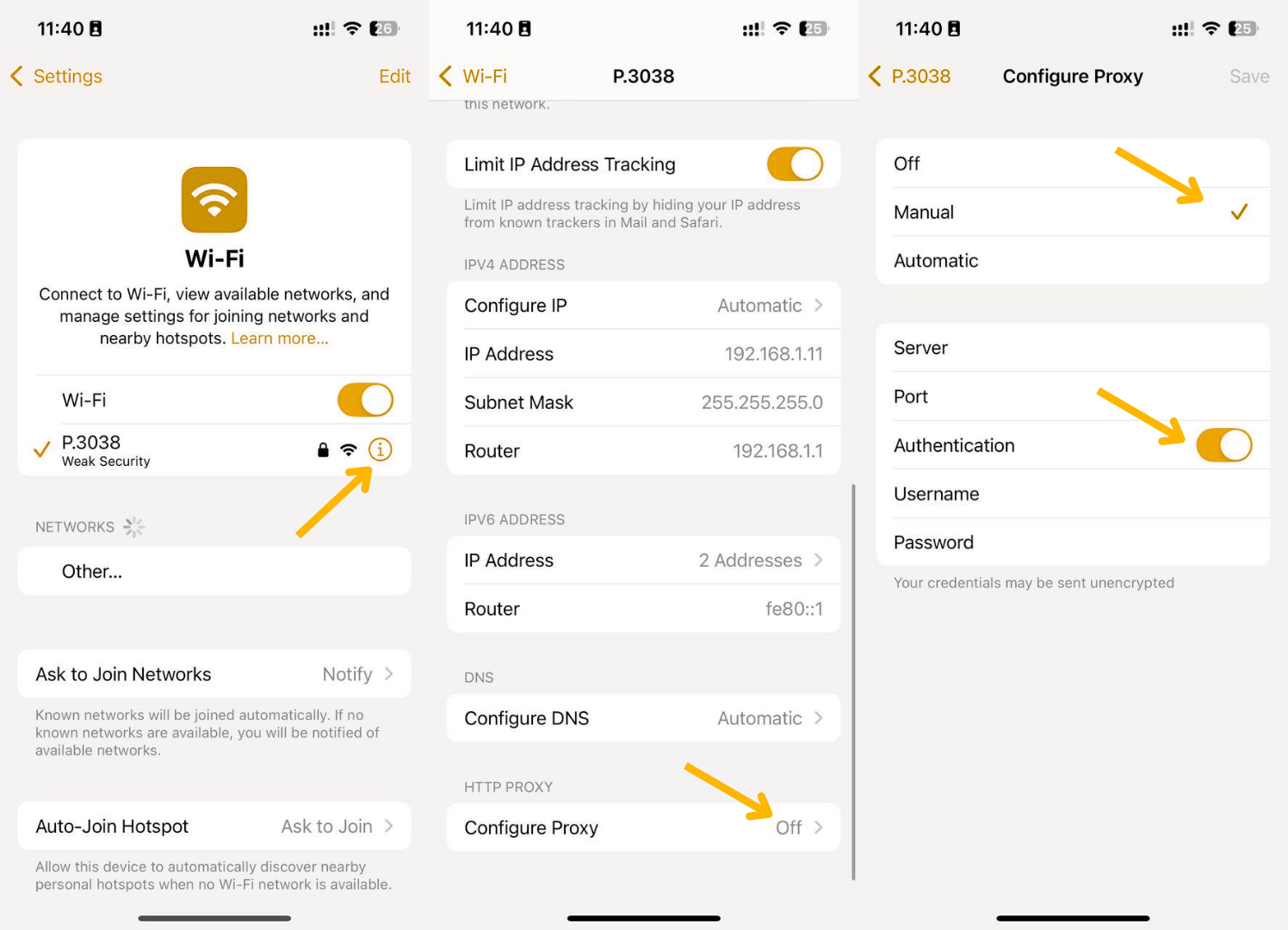
Verification: open Safari and go to 2ip.io.